Getting Started
If you haven't installed it yet, visit the Chrome Extension Page and click "Add to Chrome" to get started.
Never Abuse DepopAid
Rule number one: NEVER ABUSE DEPOPAID!
- Don't send spam messages.
- Avoid relisting/refreshing too frequently.
- Use responsibly to achieve consistent results.
Reset for Any Unknown Issues
If you encounter issues, click the profile icon and select Reset.
Pin Extension
To make it easier to use DepopAid, we recommend you pin it to your chrome toolbar.
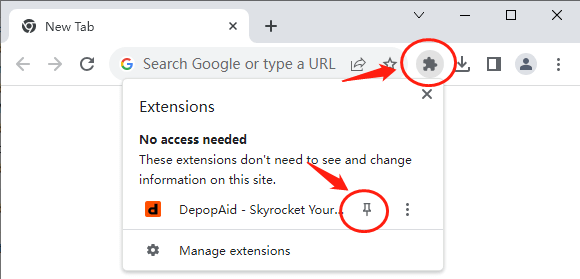
Bulk Relist
- Go to Your Depop Profile Page, click the DepopAid icon, and select Relist Products.
- Relist daily to boost sales.
Notes:
- Likes and comments on old items will be lost.
- Avoid using stock photos to prevent item removal.
Refresh Now
Refresh listings to boost visibility.
- Go to Your Depop Profile Page and click Refresh Now.
Turn On Scheduled Refreshing
Enable Scheduled Refreshing for automated listing updates.
- Configure settings and ensure a stable internet connection.
Mass Follow
- Visit another user's profile and use DepopAid to follow their followers or buyers.
Mass Unfollow
- If you reach the follow limit, unfollow users via DepopAid while managing your whitelist.
Mass Like Search Results
- Use DepopAid to like search results on the Depop Search Page.
Like/Save a Product
- Like or save items directly from a product page. You can also follow likers of a specific item.